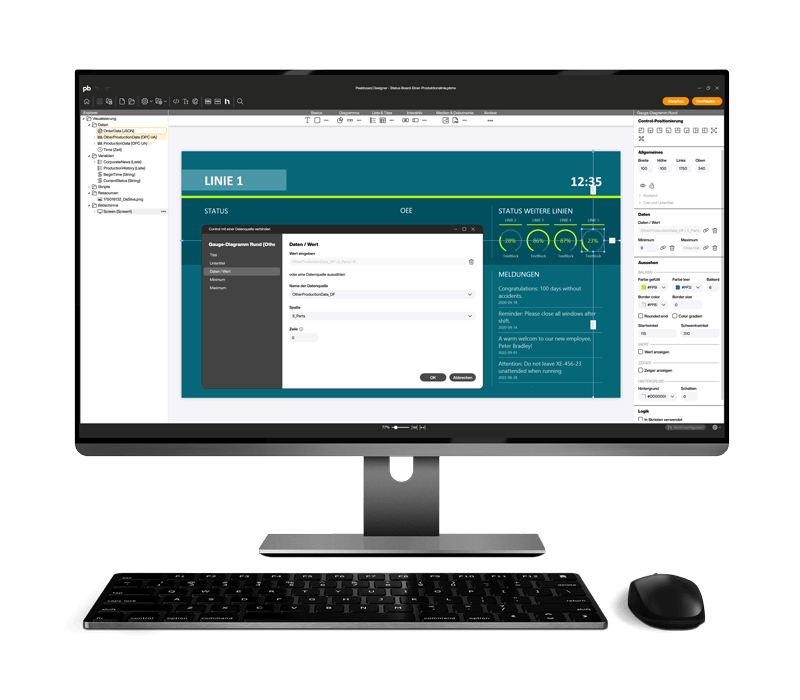The intelligent control center for your business
Peakboard Hub is the central hub for managing your devices, data and applications.
Whether a small team or a large corporation — the platform brings IT and production together, simplifies processes and creates the basis for seamless collaboration.

What makes Peakboard Hub unique?
Efficient data and device management for production and IT
Keep a central overview of all your Peakboard Box or BYOD devices: configure settings, import updates, analyze performance and optimize processes — all in one platform, in real time.
Centralized device management
Manage all your devices centrally via the Peakboard Hub. Monitor status, configure settings, and keep your infrastructure under control — efficiently and clearly.

Simplified data management
Centrally controlled data, uniformly across all devices.
Structure and manage key values and variables centrally — for consistent data on all Peakboard Box or BYOD devices.

Flexible application control
Manage, switch, update dashboards — seamlessly.
Control your dashboards dynamically across all Peakboard Box or BYOD devices — without interruption and with maximum flexibility.

Secure system connections
Securely connect SAP, ERP & Co.
Securely connect your systems such as SAP, ERP or MES — with encrypted access data and central connection management via the hub.

Centralized storage & analysis
Data-based decisions made easy.
Store historical data centrally and analyze it in a targeted manner — so that you can react faster and more specifically to changes in IT and production.


Automated data processes
Create and manage automations centrally in the Peakboard Hub — quickly, flexibly and without detours. With Hub Flows, recurring tasks can be centrally controlled: from data collection to forwarding to aggregation.
Typical areas of application:
- Capture and historicize machine data
- Distribute information between ERP and shop floor systems
- Buffer and further process production feedback
- Calculate daily key figures automatically
Peakboard Hub in practice
Manage IT efficiently, optimize production processes and secure company data
— all via a central platform.



Increase efficiency with
Peakboard Hub
Centralize device management, gain real-time insights, and easily adapt applications across the entire infrastructure—all from a central platform.
Save time through central control
With the Peakboard Hub, you manage devices, licenses and connections centrally. Manual configurations are no longer necessary — changes can be implemented quickly and easily across the company.
Everything at a glance
Keep track of all devices, applications, and connections. Track statuses, receive notifications, and fix issues right away — for smooth processes.
Maximum flexibility
Quickly customize dashboards or applications and distribute them across multiple devices and locations. Stay flexible and responsive — with just one central interface.
The choice is yours
Peakboard Hub on-premise or online
You have two options to centrally manage your Peakboard boxes or BYOD devices as well as your data.
To give you a quick overview, we have summarized the most important differences for you. The range of functions is identical in both variants
Starting with the 6th connection, a subscription is required:
340€ per month (billed annually).
The software
Start now for free with Peakboard Designer
Capture, process and visualize production and order data in real time — simply and without programming knowledge.