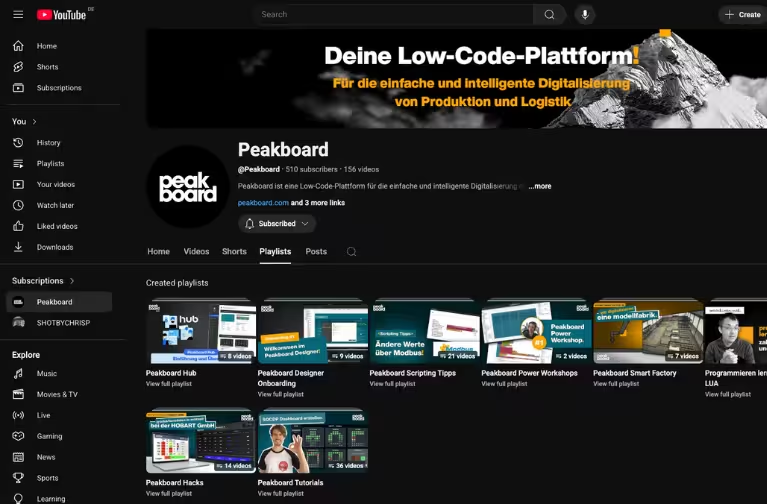Andon board: real-time monitoring & process optimization
An Andon board is a digital display board for real-time monitoring of production processes. It visualizes errors, machine status and production progress and ensures greater transparency in production. With a modern Andon system from Peakboard, you can minimize production downtime and optimize processes.
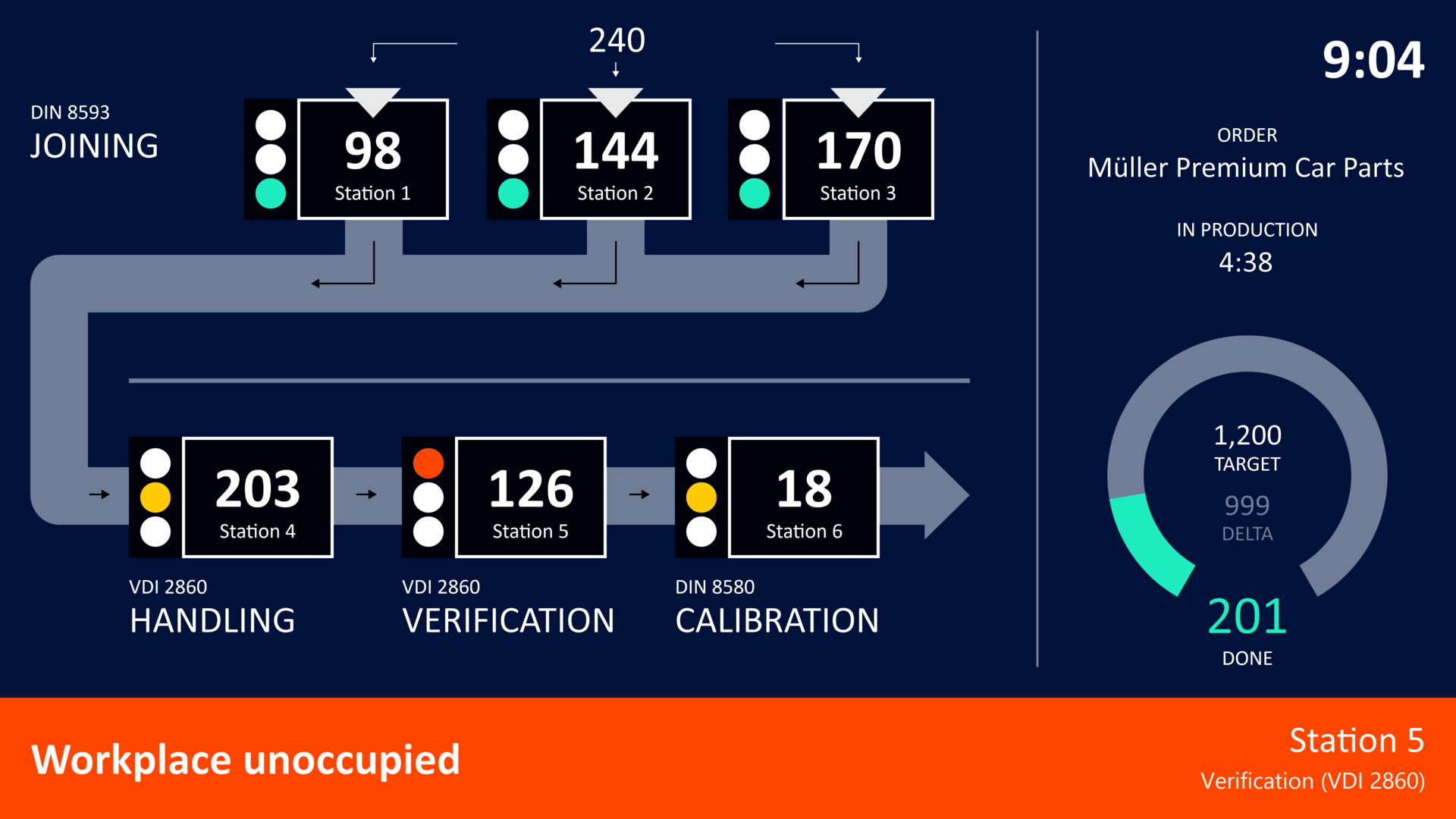




























A step ahead with a smart Andon system
Keep an eye on your production in real time, react immediately to faults and optimize processes efficiently. Peakboard ensures greater transparency, less downtime and maximum efficiency.
Challenge
- No real-time insights into production
- Delayed responses to disorders
- High manual effort for data evaluation
Solution with Peakboard
- Real-Time Data Visualization & Monitoring
- Automatic alerts in case of discrepancies
- Intuitive dashboards for a better overview
Result
- More transparency & faster decisions
- Less downtime & reduced costs
- Optimized processes & higher efficiency
Fully adaptable to your needs
Shop Floor Management
As Flexible as Your Processes
With Peakboard, you design a central yet flexible solution for your daily shop floor communication — precisely tailored to your processes.

- Standardised SQDC reports for a quick overview of the regular meeting
- Define your own key figures – manually or automatically
- Capture, edit, and track measures — structured and team-oriented
- Assign responsibilities with notifications via email, MS Teams, or Slack
- Adjust menu structure and content to fit your department’s needs
- Store historical data and analyze it with Power BI, QlikView, or Tableau
Discover how flexible shop floor management can be with Peakboard
All of your data.
One platform.
Peakboard connects your systems and brings all data to one platform — for visualization, automation and individual applications.












%201.svg)
%201.svg)






%201.svg)
%201.svg)














%201.svg)
%201.svg)




%201.svg)
%201.svg)




















%201.svg)
%201.svg)






%201.svg)
%201.svg)










How to bring transparency and speed to your processes in 30 days
Implementing new software shouldn't take a year.
Get started for free with Peakboard Designer
Create your interactive Andon board to monitor production data and machine status in real time and react immediately to deviations. Get started quickly and easily with our Andon template — without any programming knowledge.


With Peakboard A flexible and individually adaptable Andon solution is available to you. Integration into existing machines and systems is easy, which ensures seamless integration into the manufacturing process.
Production downtime and inefficient processes can result in significant costs. A digital Peakboard Andon Board helps to identify problems at an early stage and to counteract them efficiently. The continuous display of relevant information gives both machine operators and managers a clear overview of the current status of production. This makes it possible to immediately identify deviations in the process, to keep an eye on production goals and to initiate necessary measures directly.
In addition to real-time error detection, an Andon board also improves team collaboration. Employees can act proactively because they are always informed about current developments. This reduces unnecessary downtime and increases productivity sustainably.
A modern Andon board offers a variety of functions that depend on a efficient production monitoring and process optimization aim. The visual presentation of machine status and production figures provides clarity and ensures quick troubleshooting. Through the Integration into existing systems Like ERP or MES platforms, data can be processed and reused seamlessly.
In addition, a digital Andon board enables:
- Instant fault detection through real-time data
- Optimizing production processes through transparent visualization
- Reducing downtime through faster responsiveness
- Automated or manual interaction using touch screens or buttons
- Integration of signal lamps for visual warning in case of faults
An Andon system consists of several core components which, in combination, enable efficient control and monitoring of production:
- Andon board: Visually displays the current production status and makes deviations immediately visible.
- Andon light: Uses a traffic light system (green, yellow, red) to indicate the status of machines or processes.
- Andon cord (emergency line): Enables employees to manually report a malfunction and thus trigger an immediate response.
With a digital Andon system from Peakboard Production data can not only be visualized, but also edited interactively. Users can decide which key figures are shown on a display and whether the dashboards change automatically. This creates a dynamic, adaptable solution, which can be optimally integrated into existing production environments.
An Andon board provides valuable insights into the production process by relevant KPIs (Key Performance Indicators) clearly presented. These include:
- Overall equipment effectiveness (OEE): A key figure for measuring production output.
- Cycle times: Comparison of target and actual values to identify deviations.
- Downtimes & error rates: Key indicators to reduce production losses.
- Production progress & goal achievement: A clear presentation of ongoing manufacturing processes and set goals.
These KPIs enable companies to continuously analyze processes and achieve long-term efficiency gains.
The Peakboard Andon Board is characterized by its easy integration and high flexibility. You can quickly connect it to your existing production processes — without complex programming. Peakboard also offers you:
- One intuitive visualization of important production figures
- Interactive control options via touchscreen or button
- data write-back in ERP or MES systems for always up-to-date data
- Integration of signal lamps to visually support processes
In short: Peakboard's Andon Board makes your production more transparent, faster and more efficient — with minimal effort.
Used by industry experts
to cleverly simplify processes.
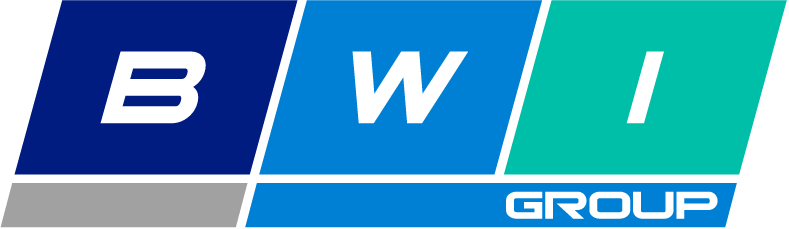

“Using Peakboard has improved our quality, increased efficiency and motivated employees. The implementation was extremely fast. Overall, it was a small step with a big impact.”
Save time with our templates
No time for long designs? No problem: Use one of the many ready-made templates for dashboards and applications — e.g. for production monitoring, warehouse management or quality assurance. Pick a template, customize it, and you're done.