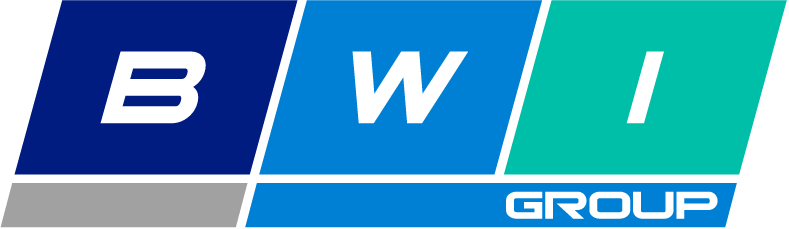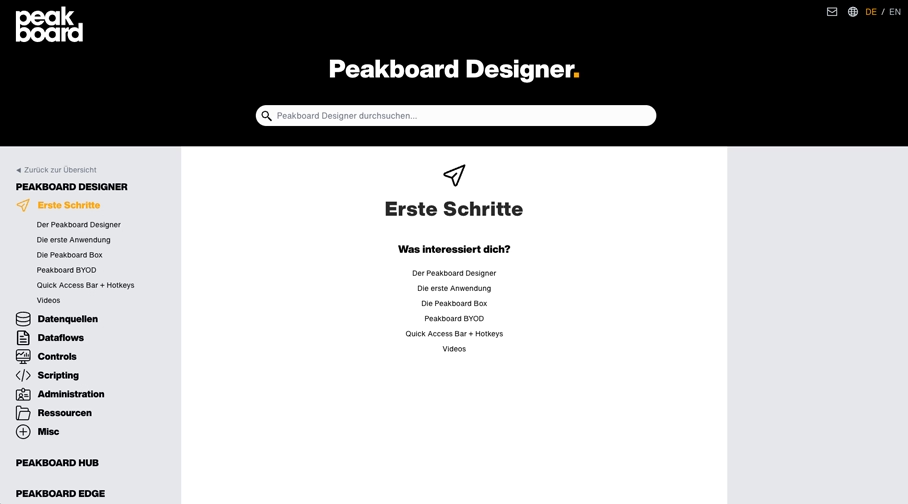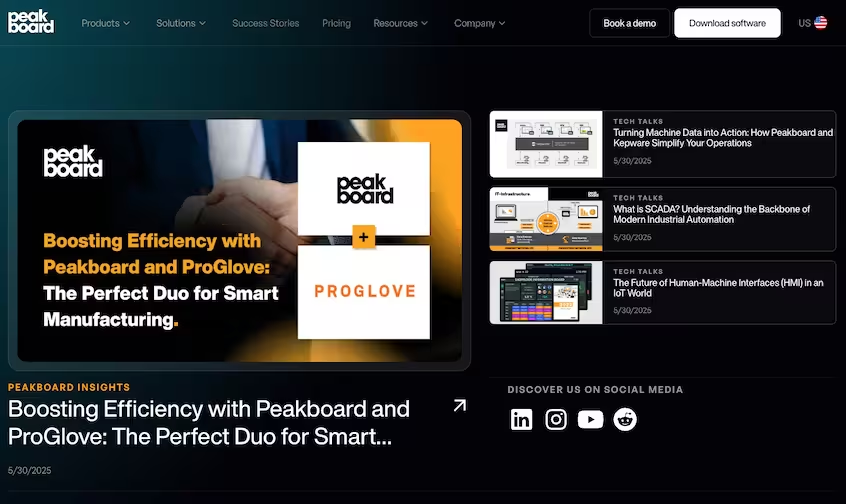Data connection with
OPC UA
- Easy OPC UA connection: Read and write machine data directly and visualize it without middleware.
- Custom dashboards: Show exactly the key figures that are important for your production — from OEE to error status.
- Industry-ready: Robust communication, certificate handling and reconnection in case of failure — ideal for the shop floor.

Peakboard as a powerful
OPC UA client.
Whether it's machine tools, manufacturing cells or individual OPC UA nodes – with Peakboard, you can easily visualize your OPC UA data in real time. In this way, you create a central overview, make better decisions and automate processes directly on the shop floor.
Direct communication without middleware
Peakboard connects directly to the endpoints of an OPC UA server – without additional middleware. In this way, you can simply read process data from machine control systems such as SPS or MES and transfer it live to your applications.
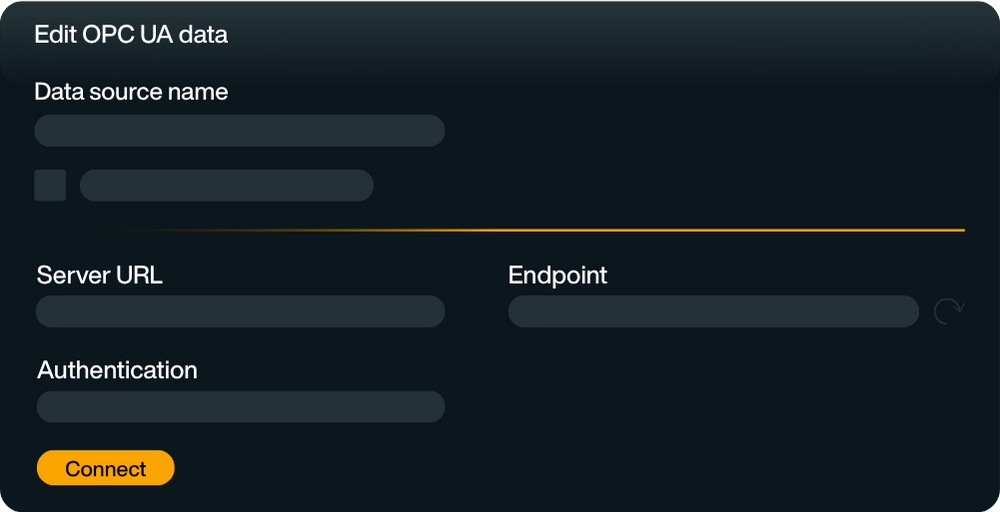
Flexible data integration & preparation
Connect OPC UA variables directly, query them cyclically or write back data to control processes. Combine your data with sources such as SQL or SAP and prepare it individually with Dataflows or Lua scripting.

Stable connection
Disconnections are automatically detected and the connection is reliably restored – ideal for 24/7 use.
Visualize & control on all devices
Visualize your data on shop floor displays, HMIs, or in the browser. Intervene directly when needed by sending commands to your machines – for greater automation, quick responses, and maximum efficiency.

OPC UA safety standards
Certificate import, SHA256 encryption, and authentication ensure maximum security.

Quickly configured & ready for immediate use
With the integrated OPC UA dialog in Peakboard Designer, the connection is possible in just a few steps:
- Enter OPC UA server address
- Select security profile and certificate
- Defining variables
- Start visualization
Our tutorial will guide you step by step to create your first OPC UA-based HMI.
Save time with our templates
No time for long designs? No problem: Use one of the many ready-made templates for dashboards and applications – e.g. for production monitoring or quality assurance. Pick a template, customize it, and you're done.
Easily visualize real-time data from OPC UA machines
Whether it's machine tools, manufacturing cells or individual OPC nodes — with Peakboard, you can easily visualize your OPC UA data and integrate it directly into individual dashboards. For more transparency, better decisions and automated processes in production.
OPC UA client for real-time data
Peakboard is a powerful OPC UA client that communicates directly with OPC UA servers without additional middleware. This allows you to read process data from machine control systems (e.g. PLC or MES) and transfer it to visual dashboards in real time.
- Direct connection to OPC UA server
- Subscribe to variables or query them cyclically
- Write data & control processes
- Visualization on displays, HMIs, or in the browser
Visualize exactly the data you need
In Peakboard Designer, you define for yourself which variables you want to visualize — from OEE values to scrap numbers to machine status or error codes. With just a few clicks, you can configure your dashboard for specific OPC UA nodes or entire machine networks. Thanks to low-code functionality, dataflows and optional Lua script, you can flexibly prepare your data, combine it with other sources (e.g. SQL, SAP) and even send commands back to the machine directly — for example to confirm an error or to control processes.
Safe and robust – even in industrial environments
Peakboard supports all common OPC UA security standards including certificate import, SHA256 encryption and authentication. The system automatically recognizes any disconnections and restores the connection in a stable manner — ideal for long-term use in production.
Quickly configured – ready for immediate use
With the integrated OPC UA dialog in Peakboard Designer, the connection is possible in just a few steps:
- Enter OPC UA server address
- Select security profile and certificate
- Defining variables
- Start visualization
In our tutorial, we'll show you step by step how to create your first HMI based on OPC UA.
Ready for Industry 4.0
Peakboard is the smart solution for visualizing OPC UA data — whether on a shop floor monitor, a touchscreen or in a web browser. Combine machine data with other sources and ensure maximum transparency and efficiency in your plant.
Start now for free with Peakboard Designer
Capture, process and visualize production and order data in real time — simply and without programming knowledge.


All of your data.
Peakboard connects your systems and brings all data to one platform — for visualization, automation and individual applications.












%201.svg)
%201.svg)






%201.svg)
%201.svg)














%201.svg)
%201.svg)




%201.svg)
%201.svg)




















%201.svg)
%201.svg)






%201.svg)
%201.svg)










More information
for your start with Peakboard.
Save time with our templates
No time for long designs? No problem: Use one of the many ready-made templates for dashboards and applications — e.g. for production monitoring, warehouse management or quality assurance. Pick a template, customize it, and you're done.